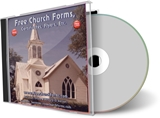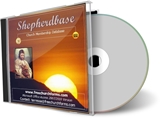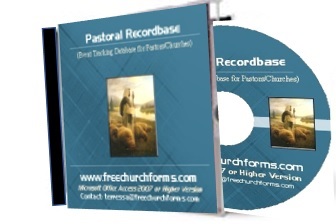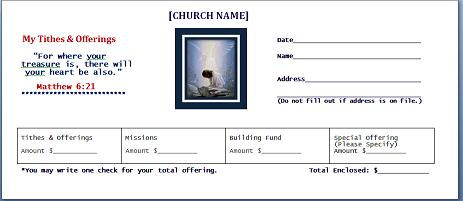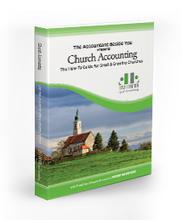Create Word Forms with Controls
Create Word forms with controls that users can complete or print without you having to worry that they will mess up and edit your forms. There are controls that can prevent this below that you can download and print 24 hours a day, 7 days a week at your convenience.

For the churches and/or organizations that uses the Microsoft Office Word program for their forms, there is some very valuable information in the step-by-step instructions below on "How to Create a Form in Word that Users can Complete or Print" where you do not have to worry about them messing up your form because the controls will prevent this from happening.
The "How to Create a Form in Word that Users can Complete or Print" includes:
- Statement - In Microsoft Office Word, you can create a form for your church or organization that others can fill out and save or print. To do this, you will need to start with one of your documents or templates that you want to use or you can start with a blank document. Then you can add content controls for elements such as check boxes, text boxes, date pickers and drop-down lists. Follow these action steps:
- Show the Developer Tab - In Word, be sure your Developer tab is displayed in the ribbon bar. If you don’t see it then you can easily add it by: 1. Right clicking in the blank, gray area on the end of the ribbon and click “Customize the ribbon”. 2. You can find “Developer” in the list under “Main Tabs” and just click the box on the left side of it to make sure it is check marked and then click “OK”..
- Open your document or template on which to base the form - You can start with a template or start with a blank document.
- Add content to the form - Go to the Developer tab on top of ribbon bar in the Controls section where you can choose controls to add to your document or form. Hover over any icon to see what control type it represents. You can set properties (below) on a control once it has been inserted. You can delete a content control by right clicking it; select Remove content control in the popup menu. Note: You can print a form that was created via content controls. However, the boxes around the content controls will not print.
- Set or change properties for content controls - Each content control has properties that you can set or change. For example, the Date Picker control offers options for the format you want to use to display the date. 1. Select the content control that you want to change. 2. Go to Developer > Properties. 3. Change the properties that you want.
- Add protection to a form - If you want to limit how much others can edit or format a form, use the Restrict Editing command: 1. Open the form that you want to lock or protect. 2. Select Developer > Restrict Editing. 3. After selecting restrictions, select Yes, start Enforcing Protection.
- Advanced Tip - If you want to protect only parts of the document, separate the document into sections and only protect the sections you want. To do this, choose Select Sections in the Restrict Editing panel.
Microsoft Office Word has a lot of nice features and it's nice to be able to insert these different types of controls into your Word template or document and not have to worry about having to fix the form later because you know the controls will prevent this from happening.

Here are the different types of controls in a Word form that you can use:
- Adding Protection to a Form by Restrict Editing - See above.
- Insert a Text Control - The rich text content control enables users to format text (e.g., bold, italic) and type multiple paragraphs. To limit these capabilities, use the plain text content control.
- Insert a Picture Control - A picture control is most often used for templates, but you can also add a picture control to a form.
- Insert a Building Block Control - Use a building block control when you want users to choose a specific block of text. These are helpful when you need to add different boilerplate text depending on the document's specific purpose. You can create rich text content controls for each version of the boilerplate text, and then use a building block control as the container for the rich text content controls.
- Insert a Combo Box or Drop-Down List - In a combo box, users can select from a list of choices that you provide or they can type in their own information. In a drop-down list, users can only select from the list of choices.
- Insert a Date Picker - Controls the way the date appears, etc.
- Insert a Check Box - Controls the way you want your check box to appear.
- Use the Legacy Form Controls - Legacy form controls are for compatibility with older versions of Word and consist of legacy form and Active X controls.
Click on the link below to download the file to create Word forms with controls:
"How to Create a Form in Word that Users can Complete or Print
If you would like to receive access to the FreeChurchForms.com Table of Contents
that has all the free church forms, church certificates, church flyers,
baby shower invitations/games and more that are listed in alphabetical
order by category with links leading to the page to immediately download
just simply sign up for my free monthly newsletter below. You will also receive access to my free 14 Page eBook - "Top Ten Tips on How to Organize Your Office" as a Thank You Gift for signing up. Enjoy! :)
Please feel free to contact me if you have any questions.
Collection of all the Church Forms, Flyers, Certificates...(1,000+) on FreeChurchForms.com available on CD or Instant Download - each form available in Microsoft Office Word editable format. Plus 5 Free Bonuses!
The Church Forms CD is Convenient and Saves Time
Need an Affordable, User Friendly Church Membership Database? Shepherdbase Could Be Just What You Have Been Looking For...Available on CD or Instant Download.
- User Friendly
- Tracks Memberships, Contributions, Attendance, Etc.
- Instant Access to Church Directory, Contributions, Attendance, Etc.
Need an Affordable, User Friendly Event/Sermon Tracking Database? Pastoral Recordbase Could Be Just What You Have Been Looking For. Available on CD or Instant Download.
- User Friendly
- Tracks Events (Baptisms, funerals, etc.)
- Tracks Sermons (Pastor's or minister's sermons)
- Tracks Phone Numbers (Pastor's phone book)
- Tracks Church Info (Name, address, etc.)
Special Offer!
(Shepherdbase CD & Church Forms CD with 1,000+ forms, flyers...along with Free Bonuses) - Also Instant Download Available!
(Shepherdbase CD, Church Forms CD with 1,000+ forms... & Pastoral Recordbase CD along with Free Bonuses) - Also Instant Download Available!
Church Offering Envelope Templates
Very easy to download, modify and print on your blank envelopes.
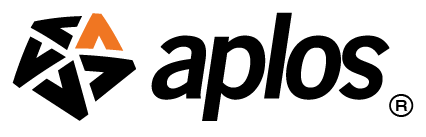
All-In-One
Powerful Church Software
Are you tired of trying to manage your church from several different systems and spreadsheets?
You need Aplos.
Cloud-based software to handle your accounting, people, and giving from one platform.
Church Finances Accounting Book
Are you stressed about your church accounting? If yes, then you need this accounting book!
Visitor Testimonials
*Disclaimer
*Terressa! I received the discs today!! A few years back I was at a small church that used your software and it was perfect for their volunteers to use. The church I am at now has 2 volunteer secretaries and one found your product and I gushed!!! Her first request is a directory so this will be perfect. God Bless you for creating such a great system (Shepherdbase). Regards - Tonya - OK - U.S.
*Disclaimer
*This is the 1st time I've visited your website and I just wanted to say "thank you". I go to a very small Christian Church and thanks to you, the forms you have for a children's ministry will keep me from having to "reinvent the wheel" and I am very grateful to you. We are a very small church (about 40 regular attendees) and 90% of those are over 65. We just had a young couple offer to help us get a Youth Group. Thanks to you, we won't have to do to much to get this off and running for the holiday season. Thanks again! - Kentucky - U.S.
*Disclaimer
*I do the tithes at the end of the year for a very small outreach in the city of Detroit. They had been paying thousands of dollars every several years trying to keep a database of their donors.
I searched last year for something less costly for them and came across your database (Shepherdbase). It is a blessing and so appreciated. Thank you for all your hard work and thank you for Giving To The Lord. Peacemakers Int. in Detroit on Chene street is another ministry you have blessed. - Charlene - U.S. *Disclaimer
*This website has been very useful for my ministries with Hospice, the Hospital and Human Services. I recommend this website to any church, ministry or agency that is supporting or ministering to people. God Bless You - Chaplain Dave - U.S. *Disclaimer
*Just wanted to let you know how helpful your resources are. We are a small church and have missed out on doing a lot of things. We ordered your Church Forms on CD and are just pleased. Keep up the good work of providing resources for Churches. - Lillian - U.S. *Disclaimer
*I am a minister of the Gospel of our Lord and Savior Jesus Christ and have been tremendously blessed to access you and pray that God the Almighty favor you in what you do. You have enabled me to access ready-designed church documents. Thanks and God Bless You Terressa. - Bro. Mike - Kenya, Africa *Disclaimer
*Thank You! You're heart for giving free resources and making things so affordable is truly a blessing. My Pastor always says: "What you make happen for someone else, God will make happen for you!" May God richly bless you and your ministry to us and so many others, enlarge your territory and bring financial blessings with good measure, pressed down, shaken together and running over!!! 10,000 Blessings! Leeanna - U.S. *Disclaimer
*Thanks for making this site available. I took over as secretary of our small church a few months ago, and I am having to create a lot of forms. This site is a blessing! - Vicki - U.S. *Disclaimer
*After years of frustration and being overcharged for Church Management software, I came across "Shepherbase" and all my problems were solved. *Disclaimer
This database:
- 1. Tracks members and visitors
- 2. Tracks contributions
- 3. Organizes by both individual AND family
- 4. Creates professional letters, relevant to church ministry
- 5. Is easy to use
- 6. Costs a mere fraction of other databases offering similar features. *Disclaimer
- 7. So much more.
I am very thankful for this product and I recommend it to anybody wanting to exit the cost and complexity rat race of Church databases.
Thank you Shepherdbase!
Brandt *Disclaimer
Anchorage, Alaska
Does your church use QuickBooks? If yes, then the "QuickBooks for Churches and Other Religious Organizations" by Lisa London, CPA eBook below is a must for you!
Lisa will
walk you through QuickBooks from start to finish, complete with
examples, terminology, and everything a busy church administrator or
bookkeeper needs to know. For more information just click the link above!
Check out FreeChurchForms.com on Your Mobile!